In this video, I will show you a step by step guide on how to Setup your Full Email Marketing System using Gsuite and Mailster email marketing application.
An Email Marketing System consists of two main parts:
1- A Sending Service (SMTP)
2- Mailing application that manages your campaigns, lists, servers…
Here we will use Gsuite as our SMTP or sending Service to send up to 10000 emails per day and master as our email marketing application.
Topics Covered:
Introduction (What we will build) 👉 0:23
Email Marketing Systems Overview 👉 1:23
What is G Suite? + Pricing 👉 2:15
G Suite sending Limits 👉 3:45
Create Gsuite Business Email Account 👉4:45
Gsuite Account Finish Configuration 👉 7:18
What is SPF/Dkim/DMARC 👉 9:08
Setup/Check SPF / DKIM / DMARC 👉 11:14
Mail Application Overview 👉 14:57
GMASS overview 👉 16:20
Connect and Configure Mailster with G Suite 👉16:20
Final Tips 👉19:55
Run a Test Campaign 👉21:26
❤️ Support me? 👉 https://www.patreon.com/heducate
✅ Subscribe to get all Updates 👉 http://h-y.me/YT-Subscribe
⭕Getting Support 👉 Comment Below 👇
👉 http://m.me/AdvancedITEducation
👉 https://h-educate.com/ask
💲 Join My Academy and Get Limited Discounts:
1- Install & Configure Your SMTP PowerMTA Server + IP Rotation 👉 http://h-y.me/pmta-course
2- Build Your Own SMTP Email Server and Send Unlimited Emails! 👉 http://h-y.me/smtp-course
3- Build Your Own Web Server – Start With Self Managed Hosting! 👉 http://h-y.me/mws-course
and more here: https://academy.h-educate.com
💜 You Might be Interested in (Free Tutorials):
📹 YouTube Growth Help: http://h-y.me/YouTube-Help-Videos
💰 Making Money Online Series: http://h-y.me/Make-Money-Online
✉️ Email Marketing Training Series: http://h-y.me/Email-Marketing-Training
🌐 WordPress Training Series: http://h-y.me/WordPress-Training-Series
🖥️ IT Pro Series: http://h-y.me/IT-Training
📘 Check out Also My Premium Courses:
https://h-educate.com/premium
🔗 Related to the Video:
Test DKIM: 👉 http://www.appmaildev.com/en/dkim
Warming up a G Suite account 👉 https://youtu.be/grObbCi6jFU
Reach inbox, Avoid Spam 👉 https://youtu.be/du_kHDluWNo
Test your emails (Inbox? spam?) 👉 https://youtu.be/_FnCC45GyFw
Mailster Installation 👉 https://youtu.be/saM_Gny38ug
Bouncing Explained 👉 https://youtu.be/r_qHXZUUOiw
Setup Bounce Server 👉 https://youtu.be/mIjfMOQeNL4
Cold Email Marketing 👉 https://youtu.be/jtU-OI64Fos
Free Email Validation 👉 https://youtu.be/srFf4Mu6nTc
Email Validation Version 2 👉 https://youtu.be/AiK5kn8GZxE
Copyright © H-educate. Any reproduction or illegal distribution of the content in any form will result in immediate action against the person concerned.
Primary Author and Founder of H-educate: Hassan Aboul Hassan
Contact Email: support@h-educate.com
#h_educate #email_marketing #digital_marketing
Video Rating: / 5
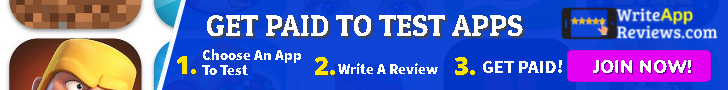


Hi Everyone! please note that mailster here is just an example of mailing applications you can use, please do tests with free applications before you buy the Mailster plugin. or you can simply use Gmass which will integrate directly inside your Gmail Account.
Bonjour,
J'ai oublié mot de passe de my domine
Samakedjakiss17@gmail.com
Do you sell a prewarmed up gsuite Account
After sending 500 emails on gsuite they said email limit exceed, how we can Solve this issue? I have subscribed newsletters, set DNs records, warmed up my gsuite by send 50 emails ist day,100 emails 2nd day and so on, with less than 8 % bounce rate.
Very grate topic.I actually wanted to ask you to do a video on this topic. Thanks for sharing.
Gmail has daily sending limit of 2000 emails per day, no matter what you set in WordPress you cannot send more than 2000 emails per day via Gmail
Reference:
https://support.google.com/a/answer/166852?hl=en
I read gmail not supported Custom return path (bounce) address but gmail with gsuite support this?
sending limit of 8000 to 10000 is for each user or for all users that we have in our g suite account?
Thanks for the nice tutorial, kindly tell me for the Gsuite account do we need to buy a hosting plan as well or just with the buying with a domain name, will it work?
Hey , I am wondering how many IP using for a one Gsuite account, does they rotate the IP ? and hassan, you mentio about 10K daily limit. but I know some of guys using 100K per day after warming up Gsuite. ( in CPA marketing) is that really possible ? what about keeping multiple accounts rather than a single one. Once it warmed up and the sending capacity is high is that good for email health, Thank you Hassan
i would also like to know whether gmass itself has unsubscribed list or blacklist or suppression list. so that i can avoid sending to those email id. because when i visited clickbank it shows this msg. and now maxbounty also provide suppresion list too.
"Important! To comply with an order issued by the U.S. District Court for the District of Utah, if you send unsolicited email marketing campaigns promoting products sold through ClickBank, you must not send unsolicited marketing emails to the domains owned and/or operated by XMission LC listed on the linked suppression list. Sending unsolicited marketing emails to the domains on the linked suppression list may be considered a violation of the CAN-SPAM Act and, therefore, a breach of your obligations under Section 6 of the Client Contract, and could expose you or ClickBank to court action, including potential monetary penalties, and immediate termination of your ClickBank account. This requirement does not prohibit you from responding to potential customer inquiries, sending order confirmations or tracking information or responding to customer service requests."
Thank you sir
And iam new to email marketing
I'm trying to send an test email for myself but I always get SMTP Error: Could not authenticate. even tho I inputted right information.
Why emails going to spam folder
Also, why gmail says your sending limit reached
I tried to create gsuite account but they didn't accept pre-paid card 💳 what should i use th1nk you
in the mailster basic information section you are putting a gsuite account info. right. but my question is what if i have multiple gsuite acounts and then how do i use mailster??
have any free services? any softwer …
4:45
Not able to connected to "smtp.googlemail.com" via port 587! You may not be able to send mails cause of the locked port 587. Please contact your host or choose a different delivery method! — all settings are verified until this moment